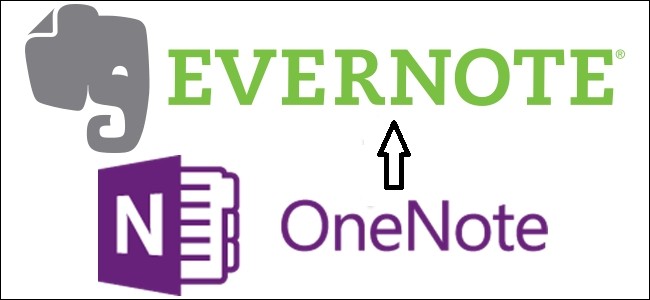
Microsoft has released a tool that allows you to quickly migrate all of your content from Evernote to OneNote.
The tool called OneNote Importer, finds all Evernote content on a user’s computer and sends it to OneNote.
After importing the Evernote notes, users will also be able to sync across all the devices including Mac, iOS and Android.
Advertisement
According to Redmond, a Washington-based company, the tool will only work with Windows 7 or later (Mac to come soon), and is available for download from the Microsoft site.
The OneNote is available as part of Microsoft Office, that provides users a free-form canvas where the users can mix text, images, documents, audio, video, handwriting and more whereas Evernote is a standalone app that gives tools for collecting media and sorting it with the text.
Both are note taking apps and also offer somewhat similar functionalities.
It is recommended that you have Evernote for Windows installed first before migrating. Sign in to your Evernote and to your OneNote as well, then just follow the step by step process. If successful, then all your notes from the former will have been exported to the latter.
Advertisement
Users willing to use the tool can select any Microsoft Account to use with the OneNote including Outlook.com account, personal Hotmail, live.com or a Microsoft account that has been given to them from their work or school.


