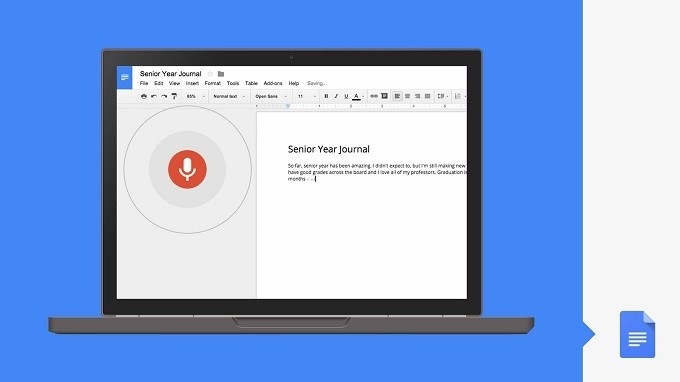
Google is set to upgrade the voice typing feature on for its web-based Docs version.
The multinational technology company announced on Friday via its official Google Docs Blog, that the new feature will let users type, edit and format text using voice.
This means, you don’t have to reach out to your keyboard at any point of time.
Advertisement
In order to activate, users need to go to Tools in the Document and select the Voice Typing option. Then just say some sentences, and once the tool is activated, users can start editing and formatting with commands like “copy,” “insert table,” and “highlight,” the post added.
To try it, open Google Docs, tap on the large microphone, and start dictating. However, voice typing has to be activated from settings, if you are using the feature for the first time.
Google recently, updated the languages for voice typing.



